ASL Website Password Reset
ASL website password reset.
ASL website password reset
Go to https://allstarlink.org/ and click the <Login/Sign Up> link.

On the pup-up click <Forgot Password>.
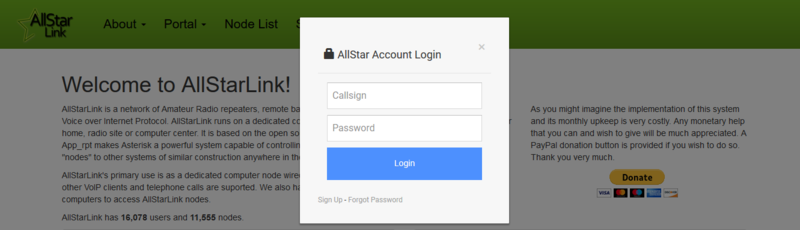
Next enter your call sign and your email (the one you used for registration at allstarlink.org), answer the Captcha question and click <Submit>.
An email will be sent to you with the last steps to reset your password.