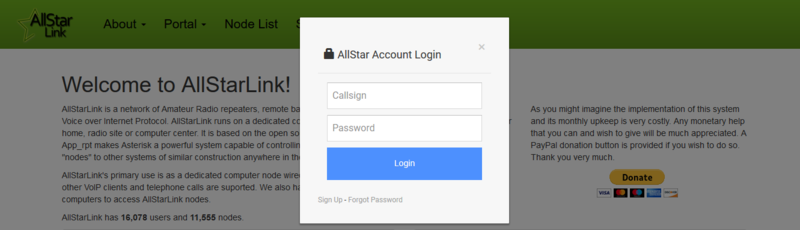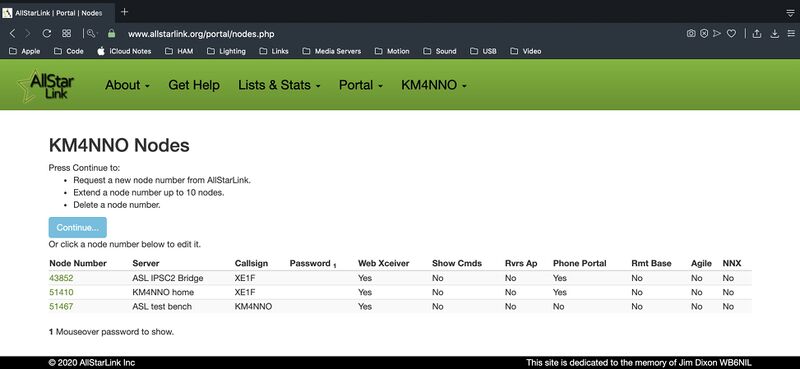Find my node number
Jump to navigation
Jump to search
To see your node(s) numbers on allstarlink.org website.
The first step is to login to your allstarlink account. Go to https://allstarlink.org/ and click the <Login/Sign Up> link.
Next, click on <Portal> and then click on <Node Settings>
A list with the node number(s) you have asiigned will display.