ASL 2.0 Documentation: Difference between revisions
No edit summary |
No edit summary |
||
| (18 intermediate revisions by 3 users not shown) | |||
| Line 1: | Line 1: | ||
{{Warning|user-guide/}} | |||
__FORCETOC__ | __FORCETOC__ | ||
[[Category:Development]] | |||
'''Rough draft 2021-02-09 by KK9ROB''' | '''Rough draft 2021-02-09 by KK9ROB''' | ||
== Notices and Warnings == | |||
* ''' If you are restoring configuration files from another node, do NOT bring over modules.conf, as your node will not start if you do ''' | |||
== Flashing == | |||
{{:Flashing the ASL Image}} | |||
== Auto-connecting to WiFi == | |||
To auto-connect to WiFi after the first boot, you can place a file called "wpa_supplicant.conf" in the boot directory of the USB/SD card. | |||
* Generate a wpa_supplicant.conf file here: | |||
https://www.allstarlink.org/wifi-builder.php | |||
* After flashing, remove the USB or SD card and re-insert. | |||
* A volume "boot" will now be available. Place the wpa_supplicant.conf in this directory. | |||
== Login Credentials == | |||
Login: | |||
'''repeater''' | |||
Default Password: | |||
'''allstarlink''' | |||
== New Features == | == New Features == | ||
* Runs on Raspberry Pi 2, 3 and 4 as well as Intel-AMD. | * Runs on Raspberry Pi 2, 3 and 4 as well as Intel-AMD. | ||
* One OS and code base across all platforms. | * One OS and code base across all platforms. | ||
* Survives kernel updates | * Survives kernel updates | ||
* Boots on modern EFI systems (Intel/AMD) | |||
* Allmon and Supermon included by default | * Allmon and Supermon included by default | ||
* New cli> command rpt lookup <node#> (ala HamVoIP) to resolve IP address of any node. | * New cli> command rpt lookup <node#> (ala HamVoIP) to resolve IP address of any node. | ||
| Line 12: | Line 36: | ||
* Multi-threaded | * Multi-threaded | ||
* Use libcurl for statpost instead of shell call to wget | * Use libcurl for statpost instead of shell call to wget | ||
* Stats posting enabled by default | |||
* Update startup/shutdown scripts to query systemctl for service status | * Update startup/shutdown scripts to query systemctl for service status | ||
* Clean up output from cli>rpt | * Clean up output from cli>rpt localnodes | ||
* Updates to asterisk service management convenience scripts | * Updates to asterisk service management convenience scripts | ||
* Fix compiler warnings, perhaps better system stability | * Fix compiler warnings, perhaps better system stability | ||
| Line 35: | Line 60: | ||
== HTTP Registration HOWTO == | == HTTP Registration HOWTO == | ||
HTTP Registration replaced IAX registration by default in the new ASL Beta 2 image. If you're trying to debug registration, make sure to look at requests on port 80 and 443 instead of 4569 UDP. If you wish to use the legacy IAX registration, you can change your register line from: | |||
register= | |||
to | |||
registeriax= | |||
Latest revision as of 21:21, 29 June 2024
Rough draft 2021-02-09 by KK9ROB
Notices and Warnings
- If you are restoring configuration files from another node, do NOT bring over modules.conf, as your node will not start if you do
Flashing
For all operating systems, we recommend downloading and installing balenaEtcher. It's available for macOS, Windows, and Linux. If you're flashing for RaspberryPi, an SD card reader is required.
USB Thumbdrive (PC/Pi4)
1. Follow the directions below, but use a USB thumbdrive instead.
SD Card (Pi2-Pi4)
1. Open balenaEtcher
2. Insert your SD card into your SD card reader
3. Press "Select Image" and locate the downloaded image (e.g. ASL_1.01-20180228-armhf-raspbian-stretch-image)
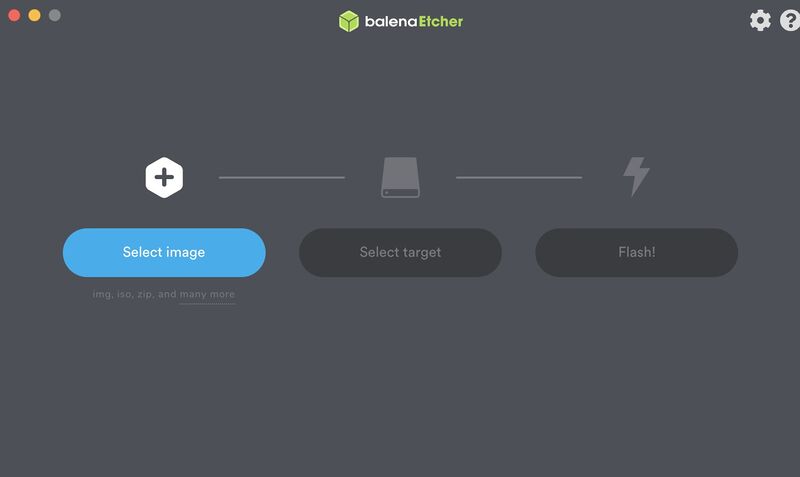
4. If your SD card is ready to flash, you can simply press the "Flash!" button:
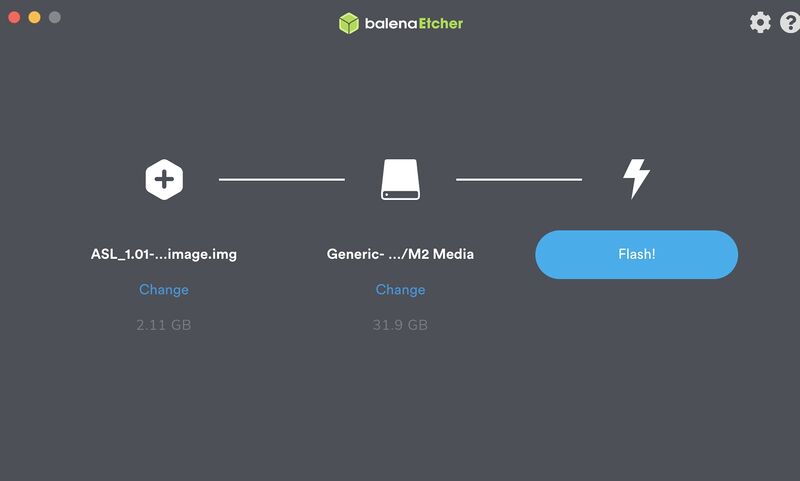
5. Insert your SD card into your Raspberry Pi and boot it up!
Auto-connecting to WiFi
To auto-connect to WiFi after the first boot, you can place a file called "wpa_supplicant.conf" in the boot directory of the USB/SD card.
- Generate a wpa_supplicant.conf file here:
https://www.allstarlink.org/wifi-builder.php
- After flashing, remove the USB or SD card and re-insert.
- A volume "boot" will now be available. Place the wpa_supplicant.conf in this directory.
Login Credentials
Login:
repeater
Default Password:
allstarlink
New Features
- Runs on Raspberry Pi 2, 3 and 4 as well as Intel-AMD.
- One OS and code base across all platforms.
- Survives kernel updates
- Boots on modern EFI systems (Intel/AMD)
- Allmon and Supermon included by default
- New cli> command rpt lookup <node#> (ala HamVoIP) to resolve IP address of any node.
- Most of the C code has been refactored to compile with current compiler.
- Http registration with failover to IAX2.
- Multi-threaded
- Use libcurl for statpost instead of shell call to wget
- Stats posting enabled by default
- Update startup/shutdown scripts to query systemctl for service status
- Clean up output from cli>rpt localnodes
- Updates to asterisk service management convenience scripts
- Fix compiler warnings, perhaps better system stability
- Collect perceived ip, port and refresh time from http registration
- Add libi2c-dev to list of build dependencies
- Add registerhttp and registeriax directives to chan_iax2
- Inclusion of systemd service file for updatenodelist
- Implementation of console command rpt lookup
- Fix ASTDATADIR location
- Implement http(s) registration
- Include app_rpt in the build package
- Merge in telemetry ducking
- Merge in upstream alignment
- Merge in simple voter
- Merge in http registration
- Change naming convention to asl-asterisk
- Depend on new asl-dahdi packages
- Compile with modern gcc
- Repackage various AllStar pieces into new Debian packages
HTTP Registration HOWTO
HTTP Registration replaced IAX registration by default in the new ASL Beta 2 image. If you're trying to debug registration, make sure to look at requests on port 80 and 443 instead of 4569 UDP. If you wish to use the legacy IAX registration, you can change your register line from:
register=
to
registeriax=